American Airlines also offers its own expedited security program called PriorityAAccess, which includes TSA PreCheck as part of its benefits package. This program is available to eligible American Airlines customers, including AAdvantage Executive Platinum, Platinum Pro, and Platinum members, as well as customers traveling in certain fare classes.
It’s recommended to check with American Airlines for more information and details about TSA PreCheck, PriorityAAccess and other programs that can help you save time and have a more pleasant experience at the airport.
The Passengers can add their Known Traveler Number (KTN) to their American Airlines reservation when booking their flight or checking in online. If you are eligible for TSA PreCheck, you will be able to use the TSA PreCheck security lines at the airport, this will help you save time, and avoid having to remove your shoes, belts, light jackets, laptops, and liquids from your bags.

How to add TSA Precheck to American Airlines?
To add TSA PreCheck to your American Airlines reservation, you will be required to add your Known Traveler Number (KTN) to the airline when booking your flight or when checking in. Here are the steps you can follow to add it to your American Airlines ticket:
- Log in to your American Airlines account on the airline’s website.
- Find the option to add TSA PreCheck to your reservation.
- Enter your KTN and submit.
Can you add TSA precheck after booking American airlines?
Yes, you can add PreCheck to your American Airlines reservation after booking. If you did not add your Known Traveler Number (KTN) when booking your flight, you can add it when checking in online or at the airport.
Here are the steps you can follow to add it after booking an American Airlines flight:
Online check-in:
Log in to your American Airlines account on the airline’s website, and you will get an option to add TSA PreCheck to your reservation, now add your KTN and submit.
At the airport:
If you are at the airport visit the check-in counter, give your boarding pass and any government-issued ID, and also tell the agent that you are enrolled in TSA PreCheck and would like to add your KTN to your reservation. The agent will add it.
How to Know if I have TSA precheck American airlines?
There are several ways to determine if you have TSA PreCheck on your American Airlines reservation:
- Check your boarding pass
- Check your email confirmation
- Check your account on the American Airlines website or app
- Check with American Airlines customer service
FAQs
Do American Airlines pay for TSA precheck?
No, American Airlines does not pay for TSA for its customers. TSA is a government program that required $85 for a five-year membership.
Is TSA Precheck different for international flights?
For international flights, TSA PreCheck is not available, as TSA is only responsible for security screenings within the United States. International flights are subject to security screenings by the destination country’s security agency. However, some international airports have a TSA PreCheck lane for eligible passengers that are connecting from a domestic flight to an international flight, but the availability depends on the airport and the airline.
Why am I not getting TSA precheck on American airlines?
It’s recommended to contact American Airlines customer service to verify if your KTN was included in your reservation and if the flight has TSA PreCheck available, to help you resolve this issue before your flight.
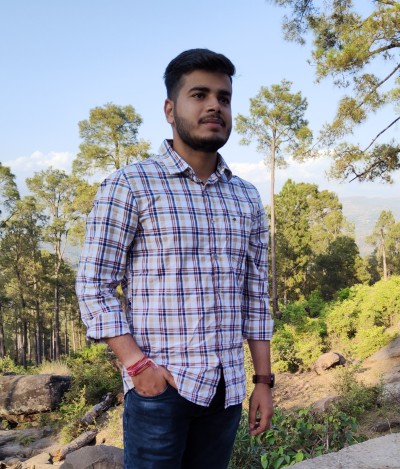
Digital marketer by profession and author by interest. He is the mind behind starting this blog. While surfing the internet, Ajay found that many people are facing problems while filling up the application forms. To overcome this, Ajay decided to start a blog so that users will get proper guidance on how to apply for any online/offline applications.

![Low-Income Housing for Disabled Adults, Seniors Near me [2024] housing for disabled adults](https://nammatech.com/wp-content/uploads/2023/03/Low-income-housing-for-disabled-with-no-waiting-list-near-me-USA1-150x150.webp)
![Low-Income Housing for Seniors near me in USA [2024] Low-income-housing-for-seniors](https://nammatech.com/wp-content/uploads/2023/03/Low-income-housing-for-seniors-150x150.webp)
![Low-income housing with no waiting list near me in [2024] Low-income housing with no waiting list near me](https://nammatech.com/wp-content/uploads/2023/03/Low-income-housing-with-no-waiting-list-near-me-150x150.webp)
![Easiest Guide to Add TSA Precheck to Delta app [2024-Updated] How to add tsa precheck to delta app](https://nammatech.com/wp-content/uploads/2023/01/tsa-precheck-delta-app-150x150.webp)
![4 Ways to Add TSA Precheck to Southwest Flight [New or Existing] How to add tsa precheck to southwest flight](https://nammatech.com/wp-content/uploads/2023/01/tsa-precheck-southwest-flight-150x150.webp)

![Add TSA Precheck to Alaska Airlines & JetBlue Airlines [Guide] Alaska Jetblue Airlines TSA Precheck](https://nammatech.com/wp-content/uploads/2023/01/Alaska-Jetblue-Airlines-TSA-Precheck-150x150.webp)
![What documents do you need for TSA Precheck [A - Z Guide] What documents do you need for tsa precheck](https://nammatech.com/wp-content/uploads/2023/01/documents-need-tsa-precheck-150x150.webp)