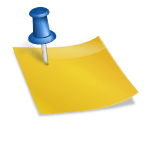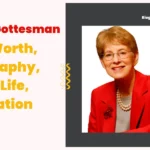PRC is a short form for the Professional Regulation Commission. This is basically a three-man commission that is related to the Department of Labor and Employment. The work of this commission is to supervise and regulate professional practice. Lawyers are not covered in this practice as they come under the Supreme Court of the Philippines. On June 22, 1973, the PRC originated.
President Ferdinand E. Marcos was the person behind this commission. The chief function is to implement, enforce, and regulate the policies. All the cases that are against errors are examined and investigated. Numerous rules and regulations are formulated in the Professional Regulation Commission.
What is PRC Philippines?
The PRC Philippines was initiated by the government to implement and enforce numerous policies. They also have to keep an eye on the policies and regulations. There is a complete procedure set for the application of PRC online. A person can use the online portal to execute the work in just a few minutes.
In case the PRC IDs have expired then a person can go to an online portal for the renewal of the PRC ID. There is a list that is set by the commission and only qualified personnel get the Professional Regulation Commission IDs. Soon a provision will be set for the candidates who have lost their PRC ID. Online applications for the certifications will also be launched in some time.

What are PRC Requirements for Online Registration?
There are a set of requirements for the online registration of the PRC form. Scrutinize and follow carefully to register yourself for PRC. These are given below:
- A working email address is mandatory and preferably Gmail.
- Contact information(Phone Number).
- Personal information relating to graduation completion date.
- A photograph measuring 2″ x 2″. The background of the photograph should be white in color.
- A valid identity card is obligatory.
Who is Eligible
The commission has set a qualifying list for the candidates to get the PRC online registration. These are the points that need to be noted down to apply:
- The applicant should be a Filipino citizen.
- The age of the applicant should be around 18 to 21 years.
- The applicant should have a valid identity card issued by the government.
- The candidate should have an email address.
- A photograph of the applicant with white background is obligatory. For online registration scanned photograph is needed.
How to do PRC online registration?
To register online for the PRC, the process is uncomplicated and is finished in a short time.
- Firstly, the applicant needs to visit the PRC online portal.
- Further, the candidate should scrutinize all the information that is given on the right side of the page.
- Now, keep on scrolling till an option of agreeing is located.
- Next, the candidate has to add all the vital details that are mentioned in the Notice of Admission or the information that is printed on the Personal Identification Card.
- After this, locate the Register button and tap it.
- There is some more information that is needed to sum up on the next page such as the email address, contact number, and other details. Add all of them.
- Moving ahead, review all the added details once again.
- Further moving, save the information with just a click.
- A photograph is needed to be uploaded. For this read the measurements and all other details. Now, select the file and upload it.
- Next, the applicant makes a payment online.
- Finally, after successful payment, the PRC application is submitted.
How to pay for PRC online registration?
Follow all the below-mentioned steps to make payment for the PRC online registration:
- Open the registration or renewal online portal and select the PRC regional office.
- Next, select the payment option and add all the obligatory details.
- Review the transaction and tap on submit.
- Scrutinize the terms and tap on proceed.
- Now, choose to print the payment receipt as it’s done.
How to edit a profile in PRC online registration?
The applicant gets an option to review the application form before submission So a person can edit the profile in PRC online registration at that time. Before final submission scrutinizes all the details and edit or alter any information.
How to reset your password?
A person can quickly reset the password in the PRC online registration. Just visit the online website of the PRC and on the log-in page select forgotten password. Now, you will be transferred to the page to reset the password. Reset the password with the registered email id.
FAQs
Can I register again in PRC online?
All the candidates who are entitled to the PRC can apply for the PRC online. Although there is no provision to register again. However, renewal is possible.
How to get the certificate of registration PRC online?
A person can get the certificate of registration PRC online by logging into a person’s PRC LERIS account. Further, the transaction link is assigned. All the vital details are added along with the working email id and a strong password.
How can I check my PRC license online?
A person can conveniently check the PRC license online on the website of PRC. Just log in to the account to see the PRC license.
Why can't I register in PRC online?
The procedure to register for the PRC online is not at all hard. There might be internet issues or the applications will be a little more for the site to handle so this is possible that the site may not be working. Otherwise, all qualified persons can apply for the PRC online.
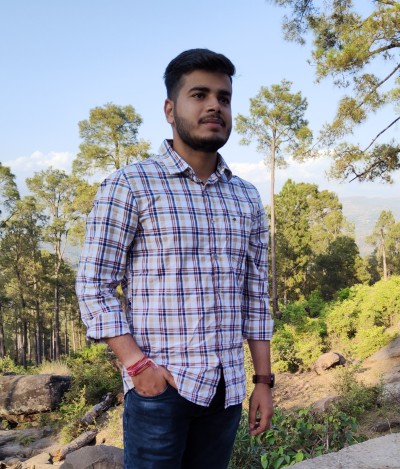
Digital marketer by profession and author by interest. He is the mind behind starting this blog. While surfing the internet, Ajay found that many people are facing problems while filling up the application forms. To overcome this, Ajay decided to start a blog so that users will get proper guidance on how to apply for any online/offline applications.

![Low-Income Housing for Disabled Adults, Seniors Near me [2024] housing for disabled adults](https://nammatech.com/wp-content/uploads/2023/03/Low-income-housing-for-disabled-with-no-waiting-list-near-me-USA1-150x150.webp)
![Low-Income Housing for Seniors near me in USA [2024] Low-income-housing-for-seniors](https://nammatech.com/wp-content/uploads/2023/03/Low-income-housing-for-seniors-150x150.webp)
![Low-income housing with no waiting list near me in [2024] Low-income housing with no waiting list near me](https://nammatech.com/wp-content/uploads/2023/03/Low-income-housing-with-no-waiting-list-near-me-150x150.webp)