Southwest Airlines does not participate in the TSA PreCheck program. However, Southwest has partnered with a company called CLEAR which provides expedited security screening.
CLEAR is a biometric identity verification service that uses fingerprints, facial recognition, and other biometric data to confirm a passenger’s identity. By using CLEAR, passengers can bypass the traditional ID check and go straight to the TSA security checkpoint.

How to add TSA precheck to Southwest flight?
To add TSA PreCheck to a Southwest flight, you will need to have a Known Traveler Number (KTN) and provide it when booking your flight or adding it to your Southwest account. You can apply for TSA PreCheck through the Transportation Security Administration (TSA) website, and once you have your KTN, you can add it to your Southwest account by editing your traveler information or by providing it when booking a flight. Keep in mind, if you do not have TSA PreCheck on your boarding pass, you will need to go through regular security.
There are a few different ways to add a Known Traveler Number (KTN) to a Southwest flight:
- Online: You can log in to your Southwest account on the airline’s website, go to the “My Trips” section, select the flight you would like to add your KTN to, and enter your KTN under the “Traveller Information” section.
- Over the phone: You can call Southwest’s customer service and provide your KTN to the representative when making or modifying a flight reservation.
- At the airport: If you forget to add your KTN to your flight reservation before you travel, you can also provide it at the airport when checking in for your flight.
- During Check-in: Southwest allows you to check-in for your flight 24 hours prior to departure, if you haven’t added your KTN yet, you can do so during check-in.
Please note that if you are not TSA PreCheck or Global Entry eligible you will not be able to enter a KTN.
How to add KTN to Southwest after checking in?
It is possible to add TSA PreCheck to a Southwest flight after checking in. However, it would need to be done prior to arriving at the airport and going through security. You can add TSA PreCheck to your reservation by logging into your Southwest account and paying the fee for the service. If you have reached the airport then follow the below-given steps.
- Go to the Southwest check-in counter and inform the agent that you would like to add your KTN to your flight reservation.
- Provide the agent with your KTN and any other required information.
- The agent will then update your flight reservation with your KTN, and you should be able to use TSA PreCheck or Global Entry benefits when you travel.
TSA precheck not on Southwest boarding Pass… Reasons
There could be several reasons why TSA PreCheck is not on your Southwest boarding pass. Some possible explanations include:
You did not pay for TSA PreCheck: In order to have TSA PreCheck, you must pay for the service and have it added to your reservation.
The TSA PreCheck information was not properly added to your reservation: Sometimes, even if you have paid for TSA PreCheck, the information may not be properly added to your reservation.
You are not eligible for TSA PreCheck: Certain individuals may not be eligible for TSA PreCheck, such as those who have been convicted of certain crimes or are on the TSA’s “Do Not Fly” list.
Your TSA PreCheck status expired or TSA PreCheck status is not updated: If you had TSA PreCheck but didn’t renew it or update your information, your boarding pass will not show the TSA precheck status.
It is best to check with southwest customer service to confirm the reason and if there’s any way to resolve the issue.
How to know if you have TSA precheck Southwest?
There are several ways to determine if you have TSA PreCheck on a Southwest flight:
Check your reservation: Log into your Southwest account and check your reservation. If TSA PreCheck is added to your reservation, it should be listed under the “Travel Information” section.
Check your boarding pass: If you have TSA PreCheck, the TSA PreCheck logo will be printed on your boarding pass.
Check your email confirmation: If you added TSA PreCheck to your reservation, you should have received a confirmation email from Southwest that includes the TSA PreCheck information.
Check your ID: If you have TSA PreCheck, a TSA PreCheck indicator will be printed on your government-issued ID, such as your driver’s license.
If you are still uncertain, contact Southwest customer service, they will be able to assist you with the information.
FAQs
Where to add TSA precheck on southwest?
You can add TSA PreCheck to your Southwest reservation through the Southwest website or mobile app. Here are the steps to add TSA PreCheck to your reservation:
- Log into your Southwest account.
- Locate your upcoming flight reservation and select “Change reservation” or “Add services”
- Select “TSA PreCheck” from the list of available options.
- Follow the prompts to pay for the service and provide any necessary information.
- Once complete, the TSA PreCheck information will be added to your reservation and should appear on your boarding pass.
Can you add TSA precheck to existing reservation southwest?
Yes, it is possible to add TSA PreCheck to an existing Southwest reservation. You can do this by logging into your Southwest account and accessing your reservation.

![Low-Income Housing for Disabled Adults, Seniors Near me [2024] housing for disabled adults](https://nammatech.com/wp-content/uploads/2023/03/Low-income-housing-for-disabled-with-no-waiting-list-near-me-USA1-150x150.webp)
![Low-Income Housing for Seniors near me in USA [2024] Low-income-housing-for-seniors](https://nammatech.com/wp-content/uploads/2023/03/Low-income-housing-for-seniors-150x150.webp)
![Low-income housing with no waiting list near me in [2024] Low-income housing with no waiting list near me](https://nammatech.com/wp-content/uploads/2023/03/Low-income-housing-with-no-waiting-list-near-me-150x150.webp)
![What documents do you need for TSA Precheck [A - Z Guide] What documents do you need for tsa precheck](https://nammatech.com/wp-content/uploads/2023/01/documents-need-tsa-precheck-150x150.webp)
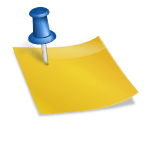

![Add TSA Precheck to Alaska Airlines & JetBlue Airlines [Guide] Alaska Jetblue Airlines TSA Precheck](https://nammatech.com/wp-content/uploads/2023/01/Alaska-Jetblue-Airlines-TSA-Precheck-150x150.webp)