United Airlines participates in the TSA PreCheck program, which allows eligible passengers to go through expedited security screening at participating airports.
Please note that TSA PreCheck is only available for flights departing from certain airports in the United States, and you will need to have a valid government-issued ID with you when you travel.

Ways to add TSA Precheck to United Airlines
You can add TSA PreCheck to your United Airlines reservation by following these steps:
Apply for TSA PreCheck: Go to the TSA PreCheck website and complete the application process, which includes a background check and fingerprinting. Once approved, you will receive a Known Traveler Number (KTN).
Add your KTN to your United reservation: When booking your flight or checking in, provide your KTN to United. You can also add it to your reservation by logging into your United account and updating your travel information.
To add a KTN to your United account, you can follow these steps:
- Log in to your United account on the United Airlines website.
- Click on “Travel Information” or “My Profile“
- Click on “Add Known Traveler Number“
- Enter your KTN in the required field.
- Save your changes
Check that your TSA PreCheck is on your boarding pass: If your TSA PreCheck has been added to your reservation, it will be printed on your boarding pass and you’ll see the PreCheck logo.
Proceed to TSA PreCheck lane: Once you arrive at the airport, look for the PreCheck lanes. Show your boarding pass and government-issued ID at the TSA checkpoint.
It’s worth noting that you can also add PreCheck via United customer service, by providing them with your booking reference number, they can assist you with adding the TSA PreCheck service to your reservation.
It’s also important to check that your PreCheck is on your boarding pass before you leave for the airport, so you can make sure that you’re able to use the TSA lane.
How to add TSA Precheck to existing Reservation United Airlines?
You can add TSA PreCheck to an existing reservation with United Airlines. You can do this by logging into your United account on their website, accessing your reservation, and adding the TSA PreCheck information. If you are not a member of TSA, you can also apply for it on the TSA website and then add your “known traveler number” to your reservation.
To add a KTN to an existing reservation with United Airlines, you can follow these steps:
- Log in to your United account on the United Airlines website.
- Find your upcoming flight reservation and select “View/Change“
- Scroll down to the “Security” section and select “Add Known Traveler Number“
- Enter your KTN in the required field.
- Save your changes.
- If your KTN was added correctly, you should see a TSA PreCheck indicator on your reservation details.
How to know if you have TSA Precheck united?
Are you unsure if you have TSA PreCheck with United Airlines? Here are a few ways to confirm:
Take a look at your boarding pass – If you have TSA PreCheck, it will be clearly stated on your boarding pass, usually with a “TSA PreCheck” or “Pre✓” notation.
Check your flight reservation – When booking a flight with United, you will be given the option to enter your Known Traveler Number (KTN) if you have TSA PreCheck. You can also check your reservation details on the United website or mobile app to see if your KTN is associated with your booking.
Review your frequent flyer account – If you are a member of United’s frequent flyer program, you can check your account to see if your KTN is on file.
Look for TSA PreCheck lane – If you are at the airport, another way to confirm if you have TSA PreCheck is to look for the lane, if you are able to use it, then it means you have TSA PreCheck.
It’s important to note that each airline may have its own way of indicating and checking for TSA, so it’s always best to check with the airline you’re traveling with to ensure you have the correct information.
FAQs
Does united Airlines Pay for TSA Precheck?
United Airlines does not pay for TSA PreCheck, it is a TSA (Transportation Security Administration) program. Customers who want to participate in it must apply and pay a non-refundable fee to TSA directly. The fee is currently $85 for a five-year membership.
I am the mind behind nammatech.com. I have an experience of more than 8 years in the digital marketing field. The idea behind starting this blog came when one of my friends find it difficult to fill out the application form. So, I came up with an idea to start a blog on this niche.

![Low-Income Housing for Disabled Adults, Seniors Near me [2024] housing for disabled adults](https://nammatech.com/wp-content/uploads/2023/03/Low-income-housing-for-disabled-with-no-waiting-list-near-me-USA1-150x150.webp)
![Low-Income Housing for Seniors near me in USA [2024] Low-income-housing-for-seniors](https://nammatech.com/wp-content/uploads/2023/03/Low-income-housing-for-seniors-150x150.webp)
![Low-income housing with no waiting list near me in [2024] Low-income housing with no waiting list near me](https://nammatech.com/wp-content/uploads/2023/03/Low-income-housing-with-no-waiting-list-near-me-150x150.webp)
![What documents do you need for TSA Precheck [A - Z Guide] What documents do you need for tsa precheck](https://nammatech.com/wp-content/uploads/2023/01/documents-need-tsa-precheck-150x150.webp)
![Homechoice Account Application 2024 [Open New Account] homechoice account application](https://nammatech.com/wp-content/uploads/2024/03/homechoice-account-application-150x150.webp)
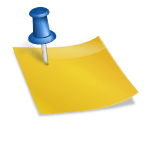
![4 Ways to Add TSA Precheck to Southwest Flight [New or Existing] How to add tsa precheck to southwest flight](https://nammatech.com/wp-content/uploads/2023/01/tsa-precheck-southwest-flight-150x150.webp)
