Delta Airlines is a participating airline in the TSA PreCheck program, which allows eligible passengers to go through expedited security lines at airports.
Passengers can add their Known Traveler Number (KTN) to their Delta reservation using the Delta app. To do this, you can follow the below step-by-step guide.

How to add TSA Precheck to Delta app?
To add your Known Traveler Number (KTN) to your Delta Airlines reservation using the Delta app, you can follow these steps:
- Open the Delta app on your mobile device
- Log in to your account using your email and password
- Tap on the “Trips” tab on the bottom navigation bar
- Tap on the specific trip you wish to add your KTN to.
- Scroll down and find the “Add TSA PreCheck” button and click on it.
- Enter your KTN and click on “Save“
It’s important to note that adding your KTN to your reservation through the app is only possible to do before check-in. If you have already checked in, you will need to add your KTN at the airport or by calling Delta’s customer service.
Can you add TSA precheck at the airport?
Yes, you can add TSA PreCheck at the airport. However, the process for doing so can vary depending on the airline and the airport you are traveling from.
If you have not yet added your Known Traveler Number (KTN) to your reservation, you can do so at the check-in counter or at the TSA PreCheck enrollment center at the airport.
How to add KTN to delta after booking?
If you have already checked in for your Delta Airlines flight and did not add your Known Traveler Number (KTN) to your reservation, you may still be able to add it at the airport.
Here are the steps you can follow to add your KTN to your Delta reservation after checking in:
- Go to the check-in counter at the airport:
- Provide your boarding pass and government-issued ID to the agent.
- Inform the agent that you have TSA PreCheck and would like to add your KTN to your reservation.
- Provide your KTN to the agent.
The agent will update your reservation and add the TSA PreCheck designation to your boarding pass.
It’s also worth noting that you can call Delta’s customer service and ask them to add your KTN to your reservation. They will be able to do this for you over the phone. However, it’s best to do this as soon as possible before your flight, to make sure the airline has enough time to process the information and update your reservation.
How do I know if my TSA precheck is on my ticket delta?
There are several ways to determine if you have TSA PreCheck on your Delta Airlines reservation:
Check your boarding pass: If your boarding pass has the PreCheck logo or the words “TSA PreCheck” printed on it, you have been cleared for Precheck on your flight.
Check your email confirmation: If you booked your flight online, your email confirmation should have a PreCheck designation on it.
Check your account on the Delta website or app: Log in to your account on the Delta website or app and view your flight itinerary. If you have TSA PreCheck on your reservation, it should be listed there.
Check with Delta customer service: If you are unsure about your TSA PreCheck status, you can contact Delta’s customer service and ask them to verify if you have PreCheck on your reservation.
How to add TSA precheck to delta ticket?
To add TSA PreCheck to your Delta Airlines ticket, you will need to provide your Known Traveler Number (KTN) to the airline when booking your flight or when checking in. Here are the steps you can follow to add it to your Delta ticket:
When booking your flight:
- Provide your KTN when prompted during the booking process.
- The airline will then include TSA PreCheck designation on your boarding pass.
Online Check-in:
Log in to your Delta account on the airline’s website.
Find the option to add TSA PreCheck to your reservation.
Enter your KTN and submit.
FAQs
Does Delta Airlines pay for TSA precheck?
Delta Airlines does not pay for TSA PreCheck for its customers. TSA PreCheck is a government-run program that is available to eligible passengers traveling on participating airlines, including Delta.
where does TSA precheck show on the delta app?
On the Delta app, PreCheck should be displayed in the trip details section of your reservation.
Here are the steps you can follow to view it on the Delta app:
- Open the Delta app and Log in to your account.
- Tap on the “Trips” tab on the bottom navigation bar
- Tap on the specific trip you wish to view TSA PreCheck for.
- Scroll down and find the “View Trip Details” button and click on it.
- Check the itinerary section of the trip, there should be a TSA PreCheck notation or logo.
why TSA precheck is not on my boarding pass delta?
There are several reasons why TSA PreCheck may not be on your boarding pass for a Delta flight:
- You did not provide your Known Traveler Number (KTN) when booking the flight or checking in
- Your flight is not participating in the TSA PreCheck program
- You are not eligible for it
- There was an error while updating your reservation
- You are traveling internationally
I am the mind behind nammatech.com. I have an experience of more than 8 years in the digital marketing field. The idea behind starting this blog came when one of my friends find it difficult to fill out the application form. So, I came up with an idea to start a blog on this niche.

![Low-Income Housing for Disabled Adults, Seniors Near me [2024] housing for disabled adults](https://nammatech.com/wp-content/uploads/2023/03/Low-income-housing-for-disabled-with-no-waiting-list-near-me-USA1-150x150.webp)
![Low-Income Housing for Seniors near me in USA [2024] Low-income-housing-for-seniors](https://nammatech.com/wp-content/uploads/2023/03/Low-income-housing-for-seniors-150x150.webp)

![Low-income housing with no waiting list near me in [2024] Low-income housing with no waiting list near me](https://nammatech.com/wp-content/uploads/2023/03/Low-income-housing-with-no-waiting-list-near-me-150x150.webp)
![Homechoice Account Application 2024 [Open New Account] homechoice account application](https://nammatech.com/wp-content/uploads/2024/03/homechoice-account-application-150x150.webp)
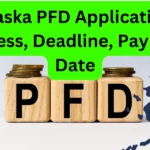
![What documents do you need for TSA Precheck [A - Z Guide] What documents do you need for tsa precheck](https://nammatech.com/wp-content/uploads/2023/01/documents-need-tsa-precheck-150x150.webp)
![4 Ways to Add TSA Precheck to Southwest Flight [New or Existing] How to add tsa precheck to southwest flight](https://nammatech.com/wp-content/uploads/2023/01/tsa-precheck-southwest-flight-150x150.webp)