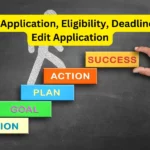If you have submitted your application for admission to OHIO State University and now don’t know what to do next then this article is for you. Keep reading to learn how to check the application status and other important information regarding the OHIO State University.

What to do After submitting the OHIO state application?
After submitting your application, you will receive an email from Ohio State within three days. This email acknowledges the receipt of your application and contains important details like your OSU ID and Ohio State username. You need to activate your OHIO state username. And for this, you need to follow the instructions provided in the email. This activation is crucial as it grants you access to your Applicant Center, where you can track the progress of your application.
Remember to use your OSU ID when communicating with the OHIO State about your application.
If you feel any difficulties while activating the OHIO state username you can contact directly to the IT Service desk by dialing 614-688-4357 or can also via email at [email protected]. They will be available to assist you so you can ask them anything related to the activation process. Now let’s learn how to check OHIO state status.
How to Check OHIO State Application Status?
Now if you activated your OHIO state username then you can easily check your application status by logging into the portal. Simply follow the steps given below to check the status.
Check Application Status:
- The first step is to Log in to your Applicant Center using your Ohio State username and password.
- Once logged in, explore the following sections:
- On the left, under “Admissions,” find a link to “Application Status.” Click on this link to view the current status of your OHIO state application.
- On the right side, there is a section called “To Do List.” If there are items listed there, click “More” to access detailed information, including any additional comments from Graduate and Professional Admissions.
Regularly Check Application Status:
- You should check your application status regularly for updates or any changes. So keep this in mind
Update Personal Information:
- If you need to update your personal information, you can easily do so by logging into your Applicant Center.
- Navigate to the “Self-Service” page and make the necessary updates.
Login Credentials:
- Please note: If you haven’t activated your Ohio State username and created a password, follow the instructions provided in the email sent to you.
- You can also initiate the activation process by visiting my.osu.edu and clicking on “Activate Now.”
Also Read: HISD School Choice Application 2024-25 [Complete Process]
Conclusion
By following these steps, you can stay informed about the status of your application, manage any outstanding tasks, and update your personal information as needed. If you encounter any issues or need assistance, refer to the activation instructions or contact the relevant department at Ohio State University. They are there to help you resolve any problems and ensure a smooth setup process for your username and password. Don’t hesitate to get in touch if you need support or have questions – we’re here to assist you as well.

![Low-Income Housing for Disabled Adults, Seniors Near me [2024] housing for disabled adults](https://nammatech.com/wp-content/uploads/2023/03/Low-income-housing-for-disabled-with-no-waiting-list-near-me-USA1-150x150.webp)
![Low-Income Housing for Seniors near me in USA [2024] Low-income-housing-for-seniors](https://nammatech.com/wp-content/uploads/2023/03/Low-income-housing-for-seniors-150x150.webp)
![Low-income housing with no waiting list near me in [2024] Low-income housing with no waiting list near me](https://nammatech.com/wp-content/uploads/2023/03/Low-income-housing-with-no-waiting-list-near-me-150x150.webp)
![What documents do you need for TSA Precheck [A - Z Guide] What documents do you need for tsa precheck](https://nammatech.com/wp-content/uploads/2023/01/documents-need-tsa-precheck-150x150.webp)
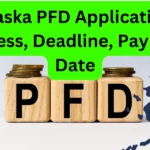
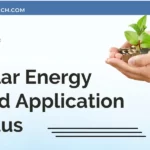
![Homechoice Account Application 2024 [Open New Account] homechoice account application](https://nammatech.com/wp-content/uploads/2024/03/homechoice-account-application-150x150.webp)